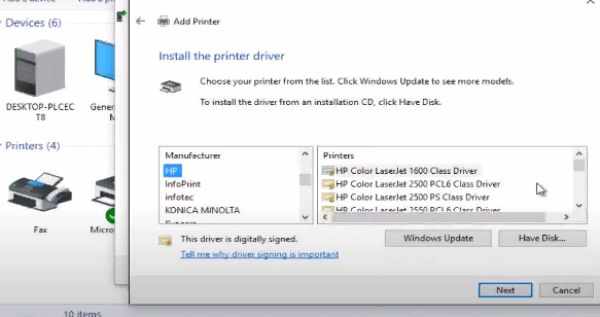Yes, HP Printers do perform a self-cleaning process that allows them to maintain excellent print quality. In this article, we will delve deeper into this topic and further explore how the self-cleaning process works.
Understanding the HP Printer Self-cleaning Process
Firstly, it’s important to understand why a printer would need to self-clean. Much like a car needs regular oil changes, a printer requires maintenance to ensure peak performance. Over time, inkjet cartridges can get blocked with dried ink, resulting in poor print quality. HP printers are designed to combat this issue with an automated cleaning process, helping users avoid the added stress of manual maintenance.
The Automated Cleaning Cycle
How does the HP printer self-cleaning work? HP printers initiate the cleaning process automatically when the printer is turned on and has been inactive for a while. During this process, the tiny nozzles on the printer’s print heads are flushed with minuscule amounts of ink to ensure they’re not blocked.
Manual Cleaning Option
While automated cleaning is often enough to maintain most HP printers, sometimes additional cleaning may be necessary. Many HP models come with manual cleaning options that users can access from their printer software. This feature comes in handy when print quality deteriorates drastically between automatic cleanings.
Here is how you can manually initiate a cleaning process on an HP Printer:
| Steps | Description |
|---|---|
| Step 1 | Ensure the printer is turned on and connected to your device. |
| Step 2 | Open the HP printer software on your device. |
| Step 3 | In the Printer Assistant, click “Maintain Your Printer”. |
| Step 4 | Select “Clean Ink Cartridges”, then follow the on-screen instructions. |
Remember, excessive manual cleanings can waste ink, so it’s advisable only in situations where the automated process isn’t sufficient.
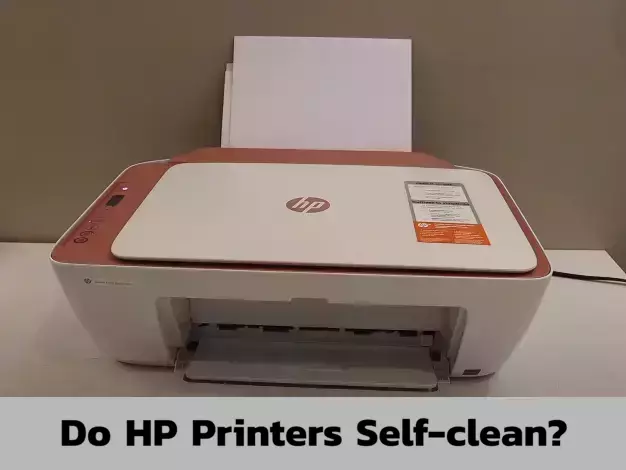
Summary
HP printers are designed to provide seamless maintenance with their built-in self-cleaning features. This automatic system not only ensures a prolonged life of the printer but also helps deliver high-quality printouts every time. The convenience of this feature underscores why many users choose HP printers for their printing needs.


![Laptop Battle of [year]: Lenovo vs. Dell vs. HP](https://whattdw.com/wp-content/uploads/2023/03/1-18.webp)