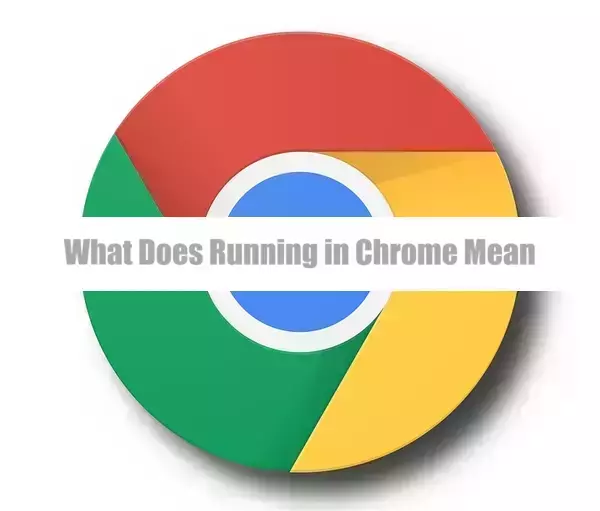Discover the top 5 eye-opening facts about browsing history in a router. Uncover how routers store your online activity, the potential privacy concerns, and learn how to protect your browsing habits. Delve into an enlightening exploration of router browsing history, shedding light on a topic that affects us all.
1. Capturing of Browsing History
The first fact to understand is that a router can capture browsing history. Typically, a router doesn’t exactly log the details of your internet browsing history. However, some routers have a feature known as parental controls or website logs, that compile the URLs of the sites visited via the wifi network. This might be helpful for monitoring kids’ online activities but could also be seen as an infringement of privacy.
2. Privacy considerations
Secondly, know the importance of privacy considerations. If a person has access to these router logs, they can get insights into your surfing habits. It can open up potential privacy issues, especially in public or shared WiFi networks. Therefore, unless necessary (like for parental control), it’s good practice to choose routers that do not log such information or learn how to disable these functionalities.
3. Cookies VS IP Logs
The third fact to bring into attention is about Cookies versus IP logs. Cookies are data files that websites use to remember users and their activities on the site. In contrast, IP logs store records of which IP addresses have accessed what information and when on the network. Both these sources can reveal browsing history, but from different dimensions. While cookies work on the user end and require particular access, IP logs rely on the router end.
4. Router’s role in Secure Browsing
Understanding router’s role in secure browsing is another crucial fact. Routers establish a barrier between your devices and the internet, ensuring harmful practices or malicious content do not gain access to your system. They can provide features like firewall settings and encrypted communications, promoting secure browsing environments and impeding any unwarranted access to browsing history.
5. Incognito Mode Limitation
Finally, be aware of the limitation of incognito mode when it comes to protecting browsing history on a shared WiFi network. Contrary to popular belief, going incognito does not hide your browsing data from the router logs if they are enabled. It only means your browsing data is not stored on your local device.

Understanding these facets about browsing history in a router can significantly help users maintain privacy and engage in safer browsing practices.