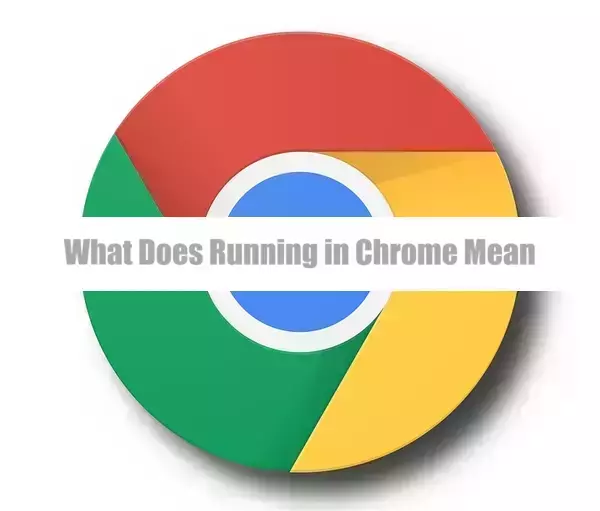It’s not difficult to check your web browsing history through your router, but whether or not to do it is up to you. If you have concerns about unauthorized connections to your WiFi network or just want to check what your family or employees are visiting, follow these instructions:
Step 1: Accessing the Router
The first task is finding the router’s IP address. This information is usually found in the router’s manual or on its bottom label. However, if the user cannot locate it, they can try typing ‘192.168.1.1’ or ‘192.168.0.1’ into their web browser’s address bar as these are commonly used default IP addresses. If that still doesn’t work, they can also use command prompts to find the router’s IP address.
Step 2: Logging into the Router
After locating the IP address, the user will need to enter it into their web browser’s address bar and sign in. If they never changed their router’s login credentials, this information should be found in the router’s manual or on an attached sticker.
Step 3: Locating the Logs
Once signed in, they should look for administrative or logging options or variations of these terms. In this area, the user should find a list of websites visited through the network and other data.
However, it is important to note that not all routers will have this feature. If this is the case, unfortunately, one cannot track browsing history directly from most routers without specific firmware.
Step 4: Interpreting the Information
Verify whether these logs are enabled. If so, one may observe device identifiers or IP addresses instead of recognizable device names. Each router has its own level of detail when it comes to logs.
Here are common terms users may come across:
- Source IP: The device used for surfing.
- Destination IP: The server’s IP where the traffic was directed.
It might not be so easy for a non-techie to understand what these IPs represent because these logs often do not provide detailed URLs.
Remember to note that due to privacy concerns, some users might have enabled VPNs, which make it difficult to trace browsing history from the router.

To keep their network secure, they should regularly change their passwords, limit access to trusted individuals, and monitor any suspicious activity on their network logs if accessible.