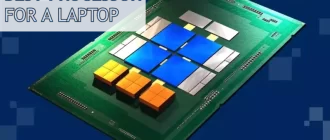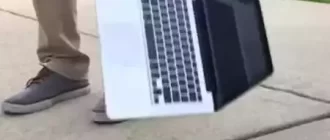We explored the possible causes and, more importantly, offer to you the potential remedies for when your HP laptop is stuck on the loading screen.
BIOS Problems
The Basic Input Output System (BIOS) is a software that interacts between an HP laptop’s hardware and its operating system. Any issues with the BIOS can cause the computer to hang on the loading screen.
Remedy: Reset the BIOS through “Restart”. Once the logo appears, press the “F10” key repeatedly to enter the BIOS setup. Then “Reset BIOS settings” or “Load Setup Defaults” options should be used.
Slow Hard Drive
An overloaded or slow hard drive can result in the system getting stuck on the loading screen.
Remedy: Regularly clean up unnecessary files and applications using in-built tools such as “Disk Cleanup”. In severe cases, upgrading the hard drive might be necessary.
Corrupt Operating System
A corrupt operating system or a failed update can cause your HP laptop to freeze upon loading.
Remedy: Use the “System Restore” feature in Windows to roll back to a point before the issue arose. If “System Restore” doesn’t solve the problem, a complete reinstallation of the operating system may be required.
Overheating
Overheating leads to various problems, including causing an HP laptop to get stuck on the loading screen.
Remedy: Regularly clean your laptop’s cooling fan and vents of dust and debris. Additionally, consider using cooling pads or external fans.
Outdated Drivers
Outdated drivers often cause laptop’s misbehavior, such as hanging on the loading screen.
Remedy: Regularly update your laptop’s drivers. Make sure to download the updates from the official HP website to avoid potential issues with malware or viruses.

If the problem persists after trying these solutions, it is advisable to seek help from a professional. HP has a robust customer service department that can assist in diagnosing and fixing the problem.
Conclusion
| Problems | Remedies |
|---|---|
| BIOS Problems | Reset the BIOS. |
| Slow Hard Drive | Clean up files/upgrade hard drive. |
| Corrupt OS | Use “System Restore” feature. |
| Overheating | Clean fan/use cooling pad. |
| Outdated Drivers | Regularly update drivers. |
While it can be frustrating when your HP laptop is stuck on the loading screen, this issue can usually be resolved by understanding its potential causes and having a clear rectification plan in place.

![Laptop Battle of [year]: Lenovo vs. Dell vs. HP](https://whattdw.com/wp-content/uploads/2023/03/1-18.webp)