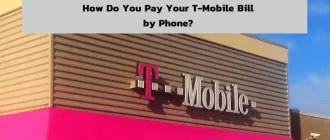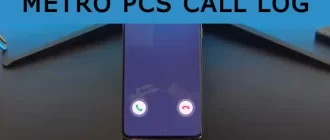When comes to paying your Metro by T-Mobile (MetroPCS) bill as a guest, there are a few different options available to you. Here is a step-by-step guide on how to pay your MetroPCS bill as a guest:
Step 1: Visit the Metro by T-Mobile Website
The first step to paying your MetroPCS bill as a guest is to visit the Metro by T-Mobile website. You can do this by typing “Metro by T-Mobile” into your preferred web browser, or by going directly to the website at www.metrobyt-mobile.com.
Step 2: Click on “Pay My Bill”
Once you have arrived at the Metro by T-Mobile homepage, click on the “Pay My Bill” button in the top right-hand corner. This will take you to the MetroPCS payment page.
Step 3: Select “Express Pay”
On the payment page, you will see a few different options for paying your bill. To pay as a guest, select the “Express Pay” option. This will take you to a new page where you will be asked to enter your phone number.
Step 4: Enter Your Phone Number
In the “Express Pay” section, enter your MetroPCS phone number in the provided field. Make sure to type it in correctly, as this is the only identifying information needed for guest payment.
Step 5: Verify Your Phone Number
After entering your phone number, you will need to verify it. MetroPCS will send a verification code to your phone, which you will need to enter on the payment page. Enter the code and click “Continue.”
Step 6: Enter Payment Information
Once you have verified your phone number, you will be taken to the payment page. Here, you can enter your payment information, including your debit or credit card information, to complete the payment process. Make sure to double-check all details before submitting your payment.
Step 7: Confirmation
After submitting your payment, you should receive a confirmation screen. This will show you the amount paid and may provide some additional details regarding your account or payment. You can take a screenshot or print this page for your records.
By following these steps, you can easily pay your MetroPCS bill as a guest. Keep in mind that guest payments do not require an account, so you will need to go through this process each time you make a payment.
Additionally, be sure to use a secure network and double-check all information before submitting your payment, to ensure a smooth and safe payment process.
By the way, we already wrote about how you can view your call history in MetroPCS.