Calibrating a Wii is an essential aspect of achieving optimal gameplay experience in the Nintendo Wii system. This process ensures that the Wii Remote’s sensors are aligned accurately with the player’s physical movements, allowing on-screen characters to mimic gestures with precision.
Calibration is similar to making sure a compass is accurately pointing north, enabling the console to track movements effectively. For an immersive gaming experience, it is crucial to understand the calibration process and regularly check the alignment of the Wii Remote.
By mastering Wii Remote calibration, players can level up their gaming skills, enhance their experience, and enjoy a smoother gaming session.
Obstructions and the Sensor Bar
One of the primary causes for a misaligned Nintendo Wii Remote Cursor is the obstruction of the Sensor Bar. It’s crucial to keep the pathway between the Wii Remote and the Sensor Bar clear to ensure a seamless gaming experience. Some key factors to consider are:
- Ensure the Sensor Bar has a direct line of sight to your Wii Remote.
- Check that the Sensor Bar is securely plugged into the back of the Wii console.
- Be cautious of any lamps, infrared lamps, or other heat-emitting objects placed close to the Sensor Bar. These objects may cause mixed heat signals, thereby impacting the functionality of the bar.
By addressing these factors and ensuring that the Sensor Bar is unobstructed, you’ll be one step closer to calibrating your Wii for optimal performance.
Recalibrating the Wii Remote (Step-by-step Guide)
Calibrating your Wii Remote ensures that its movements are accurately represented on-screen. Here are step-by-step instructions for recalibrating your Wii Remote:
- Ensure the sensor bar is not obstructed and has a direct line of sight to the Wii Remote. Verify the sensor bar is plugged into the Wii console.
- Place the Wii Remote on a table with the button-side down and oriented parallel to your television screen. Wait for ten seconds.
- Point the Wii Remote back at the television. If the cursor is still misaligned, navigate to your Wii’s settings at the home screen and verify the sensor bar’s position (above or below the TV).
- If needed, adjust the sensor bar sensitivity in the Wii System Settings to your preferences.
- In case the Wii Remote’s cursor remains misaligned, consider replacing the sensor screen or the Wii Remote’s motherboard, as they may be faulty.
With these steps, you should have a recalibrated and accurate Wii Remote, ready for gaming.
Optimal Placement of Wii Sensor Bar
Ensuring the optimal placement of your Wii sensor bar is crucial to improving the accuracy and overall gaming experience. Here are some factors to consider for achieving the best sensor bar placement:
- Clear Line of Sight: Make sure there are no obstructions between the sensor bar and your Wii remote. A direct line of sight is essential for accurate cursor tracking.
- Above or Below the TV: Choose to position the sensor bar either above or below your television, depending on where you have the clearest line of sight. Ensure the settings on your Wii console are adjusted accordingly.
- Avoid Reflective Surfaces: Keep the sensor bar away from any reflective surfaces or objects, such as glass doors or mirrors. This can interfere with the infrared signals and lead to inaccurate cursor tracking.
- Distance from Lights: Keep the sensor bar away from heat sources and lamps, as their infrared light can interfere with the sensor bar’s ability to detect the Wii remote’s heat signals.
Remember, taking the time to optimize your Wii sensor bar placement can make a significant difference in your gaming experience.
Replacing the Wii Remote Motherboard
In some cases, a misaligned or unresponsive cursor in your Nintendo Wii Remote can be traced to a faulty motherboard. To resolve this issue, follow these steps to replace the Wii Remote motherboard:
- Gather necessary tools and materials: You’ll need a small Phillips screwdriver, a new Wii Remote motherboard, and a clean, well-lit workspace.
- Disassemble the Wii Remote: Remove the batteries and wrist strap, unscrew the back panel, and carefully lift out the internal components to access the motherboard.
- Disconnect the motherboard: Carefully remove the connecting ribbons and cables attached to the motherboard.
- Replace the motherboard: Install the new Wii Remote motherboard, ensuring all connections are secure and properly aligned.
- Reassemble the Wii Remote: Reverse the disassembly process, making sure all components are in their correct places, and screw the back panel back on.
- Test the Wii Remote: Power on the Wii Remote and check for proper response and alignment of the cursor on the screen.
By carefully following these steps, you’ll be able to replace the Wii Remote motherboard and restore accurate cursor tracking, allowing you to continue enjoying your Nintendo Wii gaming experience.
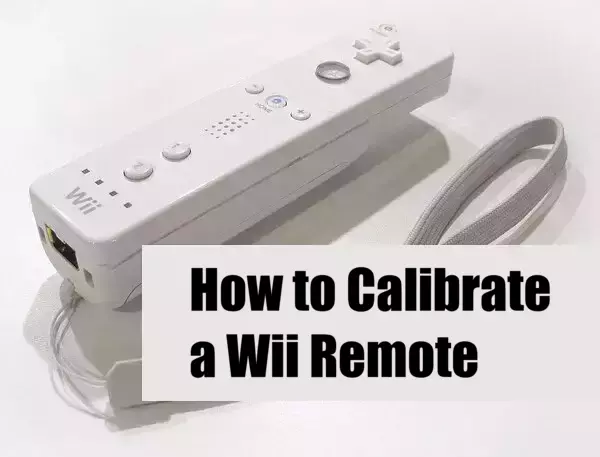

![Best 27 inch 144hz Gaming Monitors Reviewed [year]](https://whattdw.com/wp-content/uploads/2022/04/80-26-330x140.webp)





