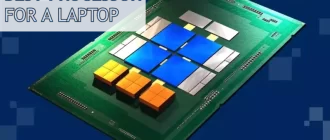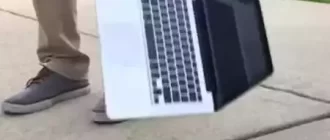Oh, come on! Why my laptop is so hot? That’s a real problem that many people have!
It so happens that the laptop at first works fine, but later begins to get very hot. The heat may be accompanied by freezing and slowing the device. Also, the laptop can be very noisy – the fans spin up to the maximum and can not cope with their function of cooling the computer. In this state, the laptop can work for a long time, and for a short time – the protection may work and it just shut down, so that the heat did not lead to severe damage to the chips.
Causes of laptop getting hot
A few obvious reasons for the top, why your laptop is so hot. I will list the most popular ones:
- The laptop is heavily overloaded with powerful programs. For example, you are trying to play a game at maximum settings, which your laptop just does not pull. But it will try if there are no other restrictions.
- You have too many programs open. The more programs you have open, the more tabs in your browser, the more resources your device consumes and, accordingly, the heat builds up.
- There are computer viruses in your system that are engaged in some background tasks (mining cryptocurrency, using your PC as a proxy server, etc.). I recommend putting a modern Dr. Web or Kaspersky and checking the whole system.
- Degradation of the cooling system. Such a system consists of radiators and coolers (fans), as well as the gasket between the radiator and the chip – thermal paste. Over the years, the thermal paste dries up, and the fan bearings may fail, as well as the motor itself. It is also possible that your notebook is very dusty.
What should I do if my laptop is noisy and very hot?
First, check whether nothing is blocking the side vents. From them to the nearest obstacle should be at least 7 inches:
Do not forget that on the back of the device there are also holes for ventilation, so I recommend checking the whole and legs on which the laptop stands. Other times, they fall off and the laptop is literally on the chassis, and should be on the legs:
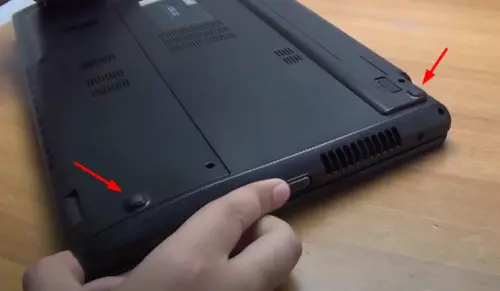
Broken legs of the laptop lead to overheating
It is also worth understanding that the laptop needs a hard and flat surface. You should not use it in bed or on a blanket. This is one of the reasons why the computer overheats.
When it’s time to take your laptop to the service center for repair
- The laptop heats up at rest (after rebooting and with the background programs turned off).
- The laptop shuts down on its own, even on simple tasks.
- The fans are abnormally noisy.
- The device gets very hot, the air is scalding.
In other cases, however, I recommend:
- Check your system for viruses and for background programs that may be wasting your computer’s resources.
- Update all drivers (by downloading from the official website).
- Reinstall Windows.
- Keep a close eye on where your notebook is located.
- Do not use the device in very hot environment or in places with high evaporation: kitchen, bathroom, etc.
It should be understood that if you have an older laptop (for example, 2010 year release), then when you run even a modern browser, it will warm up. Because the software generation has changed, but the iron is old. And it is normal, if 5 years ago the laptop was not warm, and then it became warm because of the usual browser. Also I recommend to use utilities to show the temperature sensors of the laptop. After taking the readings, type your laptop model into a search engine and write the temperature. It is possible that for your model the high temperature inside is the norm or a design oversight (this was very common in 2010-2015).

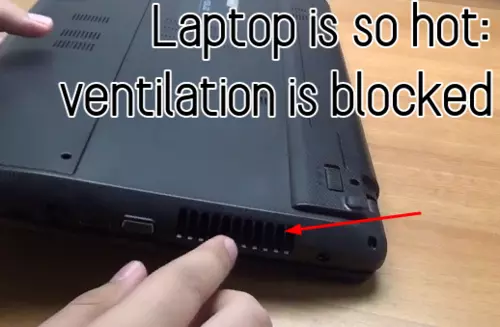
![Laptop Battle of [year]: Lenovo vs. Dell vs. HP](https://whattdw.com/wp-content/uploads/2023/03/1-18.webp)