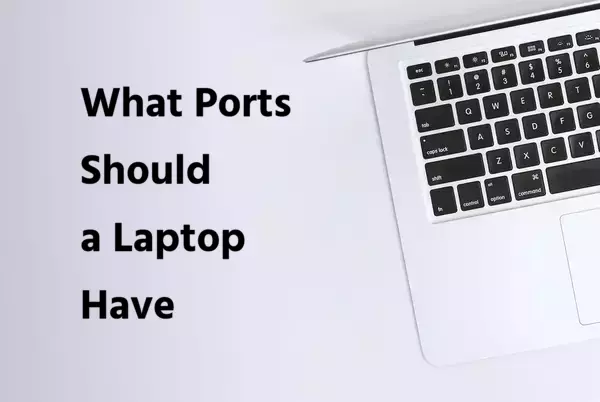As technology advances, laptops have become an essential tool for work, study, and entertainment. From surfing the internet and creating documents to editing videos and playing games – a laptop does it all. But, with the plethora of features available today, it can be overwhelming to choose the right one that fits your requirements.
One of the most important factors you should consider when looking for a laptop is its ports.
These are the gateways that connect your laptop to external devices such as printers, cameras, storage devices, and more.
We discuss the must-have ports that a laptop should have in order to meet your daily needs.
Introduction: Importance of ports in laptops
The ports on a laptop are crucial for connecting various peripherals and devices. Without them, a laptop would be limited in its functionality. As discussed in the previous sections, there are a variety of ports that laptops can have, each with its own unique features and benefits. It’s important to consider what ports you need before purchasing a laptop.
For example, photographers and videographers may need an SD card reader, while gamers may want a Thunderbolt port for high-speed connections. Balancing the availability of ports with personal needs is essential when choosing a laptop.
USB Ports: Types and functions
When it comes to laptops, USB ports are an essential component. There are many types of USB ports available, including the popular Type-A (rectangular), Type-B (square), mini, and micro USB ports. USB 2.0 ports are still widely used on laptops and desktops, offering a 480 Mbps data transfer rate. USB 3.0 and USB 4.0 ports are faster, with transfer speeds of up to 10 Gbps, but are less commonly found on older machines.
It’s important to note that USB cables supporting USB 2.0 can be longer than USB 3.x and USB 4.x cables, making them convenient for charging devices with longer cables. Additionally, USB ports can act as an interface for peripherals and even power supply for connected devices. By combining a USB 3.0 cord with a compatible connector, users can enjoy faster data transfer rates and greater connectivity options.
HDMI Ports: Versions and compatibility with 4K content
When it comes to video quality, the HDMI port is an integral part of any laptop. HDMI 2.0 takes it a notch further and supports 4K content running at 60Hz. It’s a version that modern laptops support, so a port that accommodates this version is essential. Most modern laptops will support 4K from their HDMI ports.
There are different HDMI cable types, including Category 3 (4K) and premium high speed. HDMI cables transmit signals using three data pairs of wire. When purchasing an HDMI cable, one should consider the support of 4K content and the speed of the cable.
If the laptop doesn’t have an HDMI port, one can still be compatible with HDMI by using a USB-C port. USB-C docks connect to laptops and come with an HDMI port that enables the user to connect to an external display.
Thunderbolt Ports: Advantages and limitations
Thunderbolt ports are becoming increasingly popular in modern laptops due to its numerous advantages. It supports high-speed data transfer, video signal output, and power delivery to compatible devices.
Additionally, it offers the advantage of having multiple Thunderbolt ports in a single dock, which can support a range of functions, including multi-streaming HD and 4K UHD video to multiple monitors. Thunderbolt 4 ports are also compatible with USB 2.0, USB 3.2, and USB4 devices, making it easy to connect gaming accessories and other peripherals.
However, Thunderbolt 4 ports may have limitations on certain Windows PCs, and not all USB-C cables are compatible with Thunderbolt ports. It’s essential to check for Thunderbolt compatibility before making a purchase. Overall, Thunderbolt ports offer several benefits and are a convenient way to connect your laptop to multiple devices without fuss.
USB-C Ports: Features and benefits
Moving on to USB-C ports, they are becoming increasingly popular ports in today’s laptops. The latest models come with multiple Type-C ports that support high speeds and multiple functions.
One key feature of USB-C is its reversible nature which saves users the struggle of connecting their devices the wrong way up. These ports can also be used to transfer video, audio, and power at very high speeds. If you have multiple external monitors with DisplayPort inputs, USB-C enables you to use just one Type-C port to connect to all displays.
One significant benefit of USB-C ports is that they can be used to charge both laptops and smartphones with the help of a compatible USB-C charger.
VGA and DVI Ports: Common in older laptops
VGA and DVI ports have been around for quite some time and were the primary interfaces used to connect laptops to external displays before HDMI and DisplayPort became popular. While these ports are still used in some modern laptops, they are more commonly found in older models.
VGA (Video Graphics Array) is an analog connector that supports resolutions up to 1920×1200. It’s still commonly used to connect to older monitors or projectors that don’t support digital interfaces. Some older laptops may still have VGA ports to connect to these legacy displays.
DVI (Digital Visual Interface) is a digital interface that supports resolutions up to 2560×1600. It has been largely replaced by HDMI and DisplayPort in newer laptops since they offer better compatibility with newer displays and multiple monitors. However, if you have an older external monitor that only supports DVI, then having a DVI port on your laptop is essential.
If you are purchasing a new laptop and need to connect to external displays, then VGA and DVI ports may not be a top priority since HDMI and DisplayPort are the more modern standards. However, if you have a legacy display that only supports VGA or DVI, then finding a laptop with these ports could be important.
Ethernet Ports: Why they’re essential for internet connectivity
In today’s digital age, internet connectivity is no longer a luxury but a necessity. Ethernet ports play an essential role in providing this connectivity. These ports connect devices like laptops to routers or modems, enabling access to the internet.
Ethernet ports are ideal for people who work from home or offices where a stable internet connection is crucial. They offer better internet speeds compared to wireless networks, which can become slow due to interference. Ethernet ports can also withstand long-distance data transmission, making them ideal for large file transfers and online gaming.
While most laptops come with Wi-Fi connectivity, an ethernet port gives users a stable and reliable connection that is not prone to interference. With the Ethernet port, users can get faster internet speeds and reduced buffering times, which is ideal for streaming videos and downloading large files such as updates or games.
It is essential to note that not all laptops come with an Ethernet port, and users may need to purchase an adapter to connect to wired networks. The good news is that there are several adapters available that can connect Ethernet cables to USB or Thunderbolt ports.
SD Card Readers: Popular among photographers and videographers
Photographers and videographers often use SD cards as a primary storage source for their work. This is why having an SD card reader in a laptop is crucial for them. As discussed in the previous sections, different types of ports serve different purposes. SD card readers are specifically designed for transferring files from these memory cards to the laptop or vice versa. The blog has already mentioned some of the features of a good SD card reader, including USB 3.0/3.1 ports and compatibility with various memory card formats.
Photographers and videographers should look for a laptop that has an SD card reader that can handle fast data transfer speeds. They might also want to consider a reader that can handle multiple types of memory cards, such as SD and microSD. This is because SD cards come in different storage capacities and transfer speeds. Moreover, photographers and videographers might work with different camera brands, each using a different memory card format. In this case, they would need an SD card reader that is versatile enough to handle all formats available.
It is important to note that some laptops have built-in SD card readers, while others do not. If your laptop does not have one, you may opt to purchase an external SD card reader that can be connected via USB. When buying an external SD card reader, ensure that it is compatible with your laptop’s operating system and that it has the features you need.
Conclusion
When it comes to laptops, the availability of ports is crucial for users to connect various devices and peripherals. As discussed in this article, there are different types of ports and their functionalities vary. Therefore, it’s important to balance the availability of ports with your personal needs.
For example, if you’re a photographer or videographer, an SD card reader would be an essential port for transferring data. On the other hand, if you frequently give presentations, having an HDMI or VGA port would be beneficial. Additionally, for those who require a faster data transfer rate, Thunderbolt ports would be the way to go.
However, it’s also important to consider the limitations that come with certain types of ports. For instance, older laptops may have VGA or DVI ports, but these are gradually being replaced with newer ports such as Thunderbolt and USB-C.