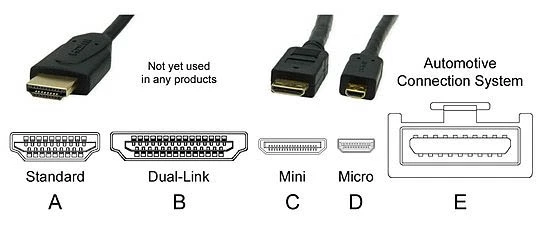Nowadays, a large number of multimedia devices have HDMI ports: televisions, monitors, various set-top boxes, players, etc. How HDMI has earned its widespread popularity, and what it is needed for on your TV, let’s considered in this article.
What is HDMI on Your TV?
HDMI is a technology that allows you to transmit multichannel audio as well as HD video data at high speed. Many well-known companies are working on its development: Sony, Phillips, Hitachi, Thomson, etc. In addition, the interface is equipped with copy protection and, in addition to audio and image, can transmit Ethernet signals and control commands.
The HDMI cable consists of 19 wires. Digital signals are transmitted uncompressed over this cord at 4.9 Gbit/sec. In addition, it is not necessary to transmit separately the audio signal, as it was in the analog data transmission. Thus, you can connect any technique if you have the appropriate connectors for high-speed digital audio and video transmission.
Technology in TV and modern television developments, about it at https://tvrvi.com/.
Why you might need such a connector in your TV. Today’s TVs are no longer just a device for watching TV shows and movies. Smart features have greatly expanded their capabilities. The presence of a large number of outputs, including the HDMI port, has become a necessity. Let’s find out what HDMI is for in a TV.
The name HDMI means that this interface is a high-resolution multimedia interface. You can connect your computer, laptop, and many other devices to the TV, and use it instead of a monitor. After all, the TV screen is larger than the PC monitor. So it becomes much more convenient to watch a movie or play games.
How to choose an HDMI cable for a TV
To choose a suitable cord, first, you need to understand what length is needed. The standard provides for a wire length of 0.75 to 10 meters. But if necessary, it can be extended with repeater amplifiers. Moreover, the longer the cord is planned to be used, the thicker it should be. But the recommended length should not exceed 3 meters. The HDMI connector looks similar to a USB, but with beveled corners. Look closely at your equipment, you may find several of these ports. Before you connect your devices, you need to find out which HDMI protocol your device supports.
The quality of the transmitted signal will depend not only on the length of the cable but also on the material from which it is made. There are different cable specifications with different bandwidths and other characteristics, which will be described below. At this point, you should know what quality and amount of information you intend to transmit.
Another advantage of this technology wire is its low cost. But manufacturers go to various tricks to increase the price of the cable. These can include ferrite rings, gold-plated contacts, or gold foil shielding, which ensure optimal transmission quality and protect against interference. However, the most ordinary cable and a cord with these additions will perform their functions equally, which is why there is no need to purchase unnecessarily augmented cables.
Classification and Types of HDMI
The cable by its structure consists of:
- outer sheath;
- a braid or shield with copper conductors without insulation for soldering;
- another screen of foil;
- polypropylene sheath;
- shielded twisted pairs for transmission of information;
- unshielded twisted pairs for SDA SCL signals;
- other conductive elements for power and control signals.
There are such concepts as protocol and HDMI cable. Protocols are the rules by which data is transmitted from source to receiver. New versions of the protocols are constantly being released and since 2002 there have been over a dozen of them, from 1.0 to 2.1. Now they are already released without numbering, not to confuse users. What is good — all versions have backward compatibility, that is, the new ones, although they have more features, perfectly interact with earlier versions.
There are these types of cable-to-support protocols:
- Standard. Suitable for not very demanding equipment. Supports a resolution of 720p and no higher than 1080i at 60 Hz. With a transmission speed of no more than 4.9 Gbit/sec, and a 24-bit color depth.
- High Speed. Supports 2160p resolution at 30 Hz, can transmit 3D in Full HD, has a bandwidth of 8.16 to 10.2 Gbps, 48-bit color depth.
- Premium High Speed. Can transmit ultra-HD (4K) resolution, 60 Hz. 3D is also transmitted in ultra quality. Speed — 18 Gbit/sec.
- Ultra High Speed. Supports resolutions up to 8K. Currently, the maximum transmission speed is 48 Gbit/sec, supporting all technology protocols.
- Standard Automotive Cable — designed for use in vehicles.
The types of connectors can also be different, divided into these types:
- А. Full-length HDMI, most commonly found in large appliances, 19-pin, can work with single-channel DVI-D.
- В. 29-pin. Compatible with dual-channel DVI-D and hardly used in the home.
- C or mini HDMI. Used for many portable devices.
- D or micro HDMI. Has an even smaller size than the previous type. Also used in portable equipment.
- E or automotive. Has an additional locking connector that prevents disconnection from vibration, and a sheath to protect against moisture and dust.
There are cables for interfacing devices with these connectors:
- HDMI-HDMI. Optimal connection to TV or home theater from other sources of multimedia content: the best quality of transmitted information.
- HDMI-micro HDMI and HDMI-MiniHDMI. Excellent solution for data transmission from small devices: tablets, phones, etc. to the big screen with the possibility of viewing in ultra quality.
- MiniHDMI-MiniHDMI. Capable of transferring data in 720p, 1080i, and 1080. Bandwidth is limited to 10Gbps.
- HDMI-DVI. Used if one of the devices has an older DVI technology input. Usually used when you want to display an image from a PC or laptop on a TV screen.
When you connect two devices, one of them will work for input and the other for output. And you will need to turn on the appropriate signal reception mode.