Why do people choose Softphone? For many medium and large enterprises that have several offices in different cities and even countries, the availability of high-quality low-cost communication is an important criterion for efficiency in work.
What Is a Softphone?
A VoIP softphone is a software application app that runs on a computer (or tablet or mobile phone) that does what a phone does however utilizes Internet telephone protocols, such as SIP and Skype.
You can plug a headset into your computer or tablet, and suddenly, you have a softphone. Oh, and if you wish to call routine telephone number, you’ll need a subscription or credit with your VoIP supplier.
Zoiper
Zoiper is a FREE IAX and SIP softphone application for voip calls over 3G or WiFi. There are NO ADVERTISEMENTS.
Zoiper softphone provides a basic interface and exceptional audio quality for smooth Voice over IP experience. Available for both SIP and IAX systems, Zoiper is a phone service perfectly suitable for end users, company, call centers or any business willing to gain from VoIP communications.
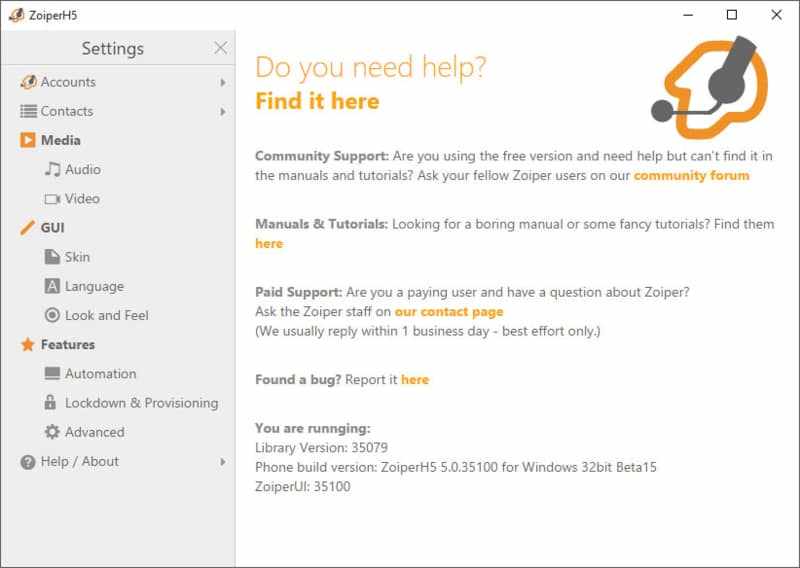
IMPORTANT: Zoiper softphone is a standalone client-side software VOIP phone application and is not bundled together with a voip service. To make and receive voip calls using Zoiper, you must subscribe to any SIP or IAX based service provider across the globe.
Zoiper’s key features
- DNS SRV
- Built-in echo cancellation
- Excellent audio quality, even on older devices
- Speakerphone mute and hold
- Lowest latency of all android softphones
- Support for different color schemes
- Wideband audio (gold users only)
- Change ringtone per account
- Multiprotocol with SIP and IAX support, compatible with all RFC
- Call waiting
- Video support (gold users only)
- Supports calling over 3G and WIFI
- Background / multitasking support
- Supports g711 (ulaw, alaw), speex, iLBC and gsm codecs
- Bluetooth support
- Lowest battery usage with highest reliability / stability on google play
- Call Transfer (gold users only)
- ZRTP / TLS support (gold users only)
- Supports sending of DTMF
- UDP and TCP transports (use TCP for better battery life!)
- STUN support
- Integration with the native android contact list
compliant PBXs
The official zoiper from google play is safe to use and free of charge. If you are looking for a business VoIP number for Zoiper, please visit the Hottelecom.
X-Lite
A communications freeware device produced those with a VoIP phone system or a high-speed broadband Internet connection, X-Lite supports instant messaging, traditional phone use, and video or conference calls. It has a variety of very preferable functions such as call recording and is an excellent way to cut phone costs while still keeping quality interactions with good friends, family, and business contacts.
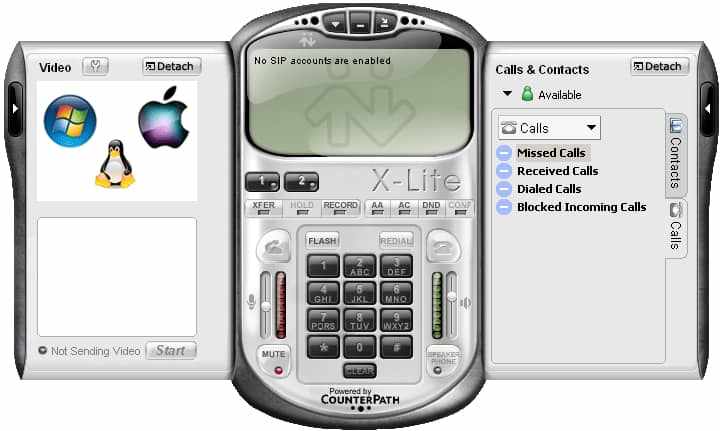
System requirements. There is an X-Lite variation for Windows (with multiple variations), Mac and Linux. The app is rather hungry on resources, with a minimum hardware requirement of 1GB memory and 50 MB of difficult disk space. This is no big thing for new computer system systems, but one would expect less bulk from an easy VoIP app. Nevertheless, the bulk looks fair with the boosted options noted above, as it is no easy app for easy users just, but an entry-level tool for VoIP communication within corporate contexts.
Voicemail. The app supports voicemail, again considered that your service company provides it. A voicemail icon is embedded in the interface and upon notice, one click is sufficient to read your voicemail.
IM and presence management. X-Lite handles your pal list for instant messaging and text chat. The IM window uses text formatting and emoticons. Likewise, as holds true with a lot of IM apps, you get informed about who is online and who is not, and about the status of your contacts.
Setup. Installation and establishing are relatively simple, provided you have the essential information and credentials, which include SIP account info, username and password, permission name, domain, firewall traversal, and other network information. You will get all this details with your network administrator if you are using the app in an internal VoIP system under PBX or from your VoIP service supplier.
Audio and video codecs. X-Lite comes with an array of audio and video codecs. We liked the option that enables you to choose and enable which audio and which video codec you wish to utilize. The readily available codecs consist of BroadVoice-32, G. 711, Speex, DV14 and others for audio; and H. 263 and H. 263 +1998 for video.
The interface. X-Lite has a basic sleek user interface that allies looks and ease of usage. There is, naturally, the softphone, which you utilize to call numbers. There is also a reasonably good management system for contacts, and also call history and in-depth call lists. The GUI has nothing to envy from other prominent VoIP apps on the market.
QoS. Another intriguing and uncommon feature is the alternative to set up the quality of service (QoS). This comes handy for implementation within a business context. The setup choices are sparse, however at least you get to pick your service type for signaling, voice, and video.
Voice and video quality. X-Lite also consists of an interface for configuring the media quality, with choices to minimize echo, background noise, to make it possible for automatic gain control and to maintain bandwidth throughout quiet periods. The video resolution can also be altered. This comes in handy when you need to readjust the video size depending on the type of web camera you have or the restrictions on bandwidth.
Video calls. If the VoIP company you use with X-Lite supplies video conferencing service, the app is a good tool for making the many of this feature.
SJphone
SJphone is a softphone that allows you to speak online utilizing any desktops, notebooks, PDAs, stand-alone IP phones, and even any standard landline or mobile phones.
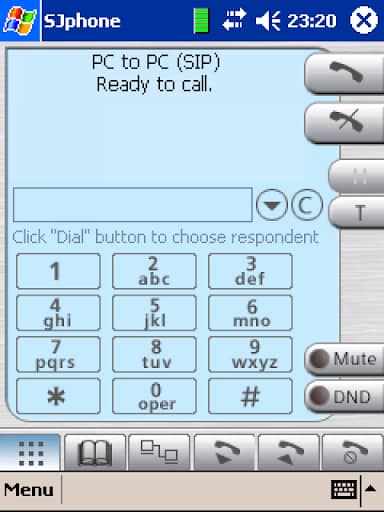
SJphone can be utilized to place and receive calls from your computer system. Since this writing, SJphone is readily available for Mac OS X, Windows 2000/XP, Linux, and Pocket PC 2003. The complimentary variation of SJphone does not include the G. 729 codec which allows low bandwidth calls when using a dial-up modem. We suggest that you utilize a headset in order to attain good quality calls.
KEEP IN MIND: If you are using a web connection with less than 80kbps upload/download speed; the totally free version of SJphone will not work well if at all for you due to the fact that it does not consist of the G. 729 codec.
Operating systems supported:
- Microsoft Windows XP, 2000, 98/ME
- Linux
- Mac OS X
- Windows CE or Pocket PC 2002/2003
Protocols:
- SIP
- H.323
wxCommunicator
wxCommunicator is a cross platform open source SIP softphone making it possible for users to make multiple calls, utilize a number of accounts, chat and produce conferences. It is very configurable and must deal with any VoIP company. It is based upon personalized sipXtapi customer library and wxWidgets 2.8.x GUI library and dispersed under GNU GPL variation 2 licence.
The setup bundle normally installs about 12 files and is usually about 11.65 MB (12,220,528 bytes). Relative to the total use of users who have this set up on their PCs, most are running Windows 7 (SP1) and Windows Vista (SP2). While about 67% of users of wxCommunicator come from the United States, it is also popular in Canada and France.
Jitsi

Jitsi is a free software application that permits calls, videoconferences or instantaneous messaging on different platforms (Windows, Unix, Linux, Mac, and so on) using the security of communication between individuals throughout the world. In the same way, you can transfer files, share a desktop, etc. It works in combination with other social networks such as facebook, google talk, XMPP and Jabber. This tool is likewise essential for online meetings, technical assistance, and so on.
Why Choose Jitsi
Jitsi uses a simple easy to use user interface with basic features and easy controls for setting up the tool and communication. Download and setup are simple as is configuring the SIP settings. You can utilize Jitsi with any SIP account.
Jitsi supports many IM protocols and works with many other networks, so you can call and contact your good friends without having to change your communications tool. It is fully WebRTC suitable.
Jitsi is free and open source. Having an appearance at the source code of tools like this is an interesting adventure for programmers who want to work on VoIP applications. Being Java-based, the application deals with the majority of os. Since Jitsi is Java-based, you need to have Java installed on your computer.
With Jitsi, you can utilize your computer system and internet connection to make free voice and video calls through SIP. Just get a SIP address and register with Jitsi. You can then interact with your pals utilizing SIP or with individuals on other compatible networks. You can also use Jitsi with Google Voice to call routine landline and mobile numbers.
Jitsi supports voice communication, video conferencing, chat, IM networks, file transfer, and desktop sharing.
Jitsi deals privacy and encryption for calls. It uses end-to-end encryption, which safeguards your communications from third parties.






