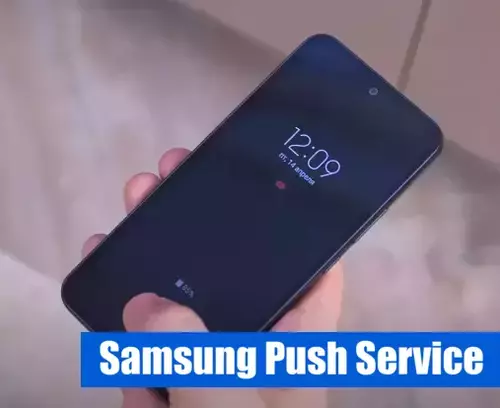Push notifications offer numerous advantages for both users and app publishers. For users, they provide convenience and real-time updates, delivering utility messages like weather reports, traffic updates, sports scores, or flight information directly on their lock screens. This eliminates the need for opening multiple apps to access information.
Samsung Push Service is an application designed to send brand-specific notifications to Samsung phones. It keeps users informed about important updates and events from their favorite Samsung apps, ensuring they never miss critical information. With Samsung Push Service, users can get real-time notifications, such as weather updates, sports scores, news alerts, and promotional offers from various Samsung applications, all in one place in 2024.
The app works by displaying push messages on the phone’s screen, even when not in use. These notifications can be customized according to individual preferences, enabling users to stay connected with their Samsung apps without being overwhelmed by irrelevant alerts. Although some users may find certain aspects of Samsung Push Service intrusive, many appreciate the convenience and streamlined experience it provides for their Samsung devices.
Applications That Use Samsung Push Service
Samsung Push Service is an app that sends notifications to your Samsung phone, keeping you updated on various Samsung apps. Here are some popular applications that use this service:
- Samsung Calendar: Receive notifications for upcoming events, reminders, or schedule changes.
- Samsung Memo: Get alerts when you have new or updated memos, making sure you never miss important notes.
- Samsung Voice Messaging: Stay informed about new voice messages, ensuring you’re always on top of your communication.
- Samsung News: Get breaking news updates right on your device, keeping you well-informed on current events.
- Samsung Health: Receive notifications about your daily goals, fitness achievements, or health reminders.
- Samsung Weather: Stay updated on the latest weather conditions, forecasts, and potential severe weather alerts.
- Samsung Email: Get notified when new emails arrive or when important emails need your attention.
User Experience with Samsung Push Service
This app ensures that all information is updated and readily available on the user’s device. It offers convenience in serving updates and real-time alerts like sports scores, weather updates, and event notifications, making it a favorite tool for many users.
Despite its usefulness, some users have expressed concerns about the app’s downside, notably regarding battery consumption and incessant update notifications. Additionally, there are instances where the app sends advertisements to the device, which are not mentioned in the app’s official description. Lastly, uninstalling the Samsung Push Service may require downloading a third-party app and could be an inconvenience to those looking to preserve storage space on their device.
Permission Requirements for Samsung Push Service
In order for this app to work effectively, certain permissions are required. On Android systems, especially those running on version Android N OS and below, the Telephone permission is necessary for device identification during service subscriptions. Upgrading the system software to Android 6.0 or higher will enable users to configure app permissions more efficiently.
Despite the convenience offered by Samsung Push Service, some users might be concerned about their data privacy. To ease these concerns, the app does not share user information with third parties. Furthermore, users have the option to request that their data be deleted from the app’s database.
Data Privacy and Security Practices for Samsung Push Service
The app prioritizes data privacy and security, ensuring that no data is shared with third parties.
The developer of the Samsung Push Service, Samsung Electronics Co., Ltd., has a strict policy regarding the collection and sharing of user data. The app only collects data necessary for its services, and users may request that their data be deleted if needed. The app’s permissions are customizable, allowing users to configure them based on their preferences. By doing so, users can maintain control over their privacy and security while enjoying the benefits of the Samsung Push Service.
Common Issues with Samsung Push Service and Notification Settings
Samsung Push Service is an app that provides notifications for various Samsung applications on your device. It keeps you in the loop with everything Samsung-related. However, it has some issues that users have reported.
- One major complaint is that the app is factory-installed on most Samsung devices, taking up precious internal storage space. Users might not even need this app, but they struggle to uninstall it.
- Some users have reported receiving advertisements through Samsung Push Service, even though it doesn’t explicitly state that it supports ads. This can be annoying and intrusive for users who just want to receive app notifications.
- The app can be a resource hog, depleting your phone’s battery life and performance. Users also experience constant notifications to update the app, which can become tedious.
- Adjusting notification settings for Samsung Push Service can be confusing for some users. They struggle to find the right settings to disable or enable specific notifications, making it hard to have control over what they receive through the app.
Conclusion
The necessity of Samsung Push Service for your device depends on your preferences and usage. If you are an avid user of multiple Samsung apps and want to stay informed about updates and new features, then this app can be quite beneficial for you. It consolidates notifications from various Samsung apps, providing you with a streamlined and organized experience.
On the other hand, some users might find it to be an unnecessary addition to their device, particularly if they don’t utilize many Samsung-specific applications. There have also been concerns regarding battery consumption and unwanted ads. In such cases, it is possible to disable the service or make adjustments to the notifications settings.
So, the decision to use Samsung Push Service lies in an individual’s preferences, and how much they rely on Samsung apps for their daily tasks and entertainment.