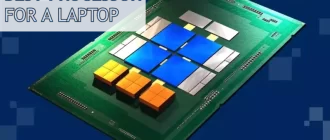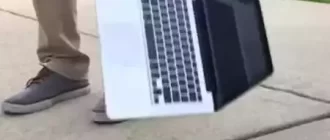To Open MSI BIOS is quite easy and we will explain how to do it.
It is important to understand that BIOS is a shell of your MSI motherboard, which controls the boot process of your computer (laptop or desktop), checking the preset parameters of your harddrive – this includes power, connected devices, RAM, etc. So be extremely careful when making changes to MSI BIOS settings.
How to Open MSI motherboard BIOS
Please follow these steps to enter the MSI BIOS:
- Select ” Restart your computer”.
- Once the computer shuts down to begin rebooting, press the “Del” key (or “Delete” depending on the keyboard) and hold it down until the BIOS opens. I would like to point out that sometimes the F2 key is used to enter the BIOS instead of the Delete key. Just use it and the login procedure is the same.
That’s it, you’re in BIOS and you can make the necessary changes.
You should also be aware that changes in the bios will not take effect unless you save them. To save the changes you have made, press the ESC button and select “Save and Exit”.
Now you know how to open the BIOS on your MSI motherboard computer.

![Laptop Battle of [year]: Lenovo vs. Dell vs. HP](https://whattdw.com/wp-content/uploads/2023/03/1-18.webp)