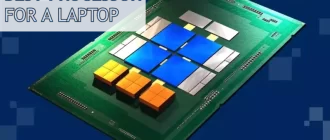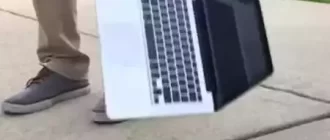If the laptop is plugged in, but the battery is not charging, this is a serious problem. Although there can be several reasons (trivial, such as human error and technical). Let’s look at the main reasons why your laptop battery may not charge.
The autonomy of the device is questioned if your laptop does not charge. What to do in such a situation?
In fact, this problem is widespread, and can affect not only owners of old and shabby machines, but also newly purchased devices from the store. The laptop is plugged in, there is electricity in the socket, but the system stubbornly gives the message “Charging is not done” or “The battery is plugged in, but not charging”.
The laptop battery does not charge for a trivial reason
Laptop battery is not charging probably because there is simply no electricity flowing to it. Cables or an electrical outlet that worked yesterday has suddenly stopped. It makes sense to see if the laptop will charge from a different outlet, and if not, try a different charging cable.
For sure, you need to make sure that there is electricity in the socket. It’s enough to flick the switch, or check whether there is current in the socket, connecting a known working device. It is also worth checking whether the charger is connected to the laptop and to the network, whether the surge protector is connected, and also whether the cable integrity is in order.The charger often consists of several parts, so it is worth making sure that all components are connected, sometimes it is enough to pull out and put the cable back.
If the charger looks functional in appearance, one end connects to the device, and the other – to a working socket, and the light in the house is, then the problem is in something else.
The new laptop does not charge
What should you do if your new laptop stops charging?
You bought a laptop and it’s having trouble charging out of the box? Maybe you were unlucky, and it is a marriage. Or, the laptop’s battery has initialized incorrectly. In this case, the following will help:
- First of all, turn off the device and disconnect the charging.
- If the battery is removed, you should disconnect it.
- Then you should press and hold the power button for twenty seconds.
- Attach the battery back, if it was disconnected earlier.
- Connect the charger and press the power button on the laptop.
This kind of manipulation is completely harmless, but it is not always beneficial. Although, provided that you have a laptop brand HP, perhaps this will be enough, otherwise move on.
Drivers for chipsets and ACPI
Laptop battery not charging because of drivers… Yes, that can happen too. If yesterday everything was fine, and today everything suddenly went wrong, it is worth trying to solve the problem with the device drivers. (Just right click on “My Computer” and select “Manage”) Next, you should find the section “Batteries”, followed by “Battery with ACPI-compatible Microsoft control”. You have no such item? This is a clear sign that the device is malfunctioning.
Select this item, right-click and click delete, confirming the action. Then you should restart the laptop.If the problem does not disappear, it is worth going to the manufacturer’s website and install new drivers.
The laptop battery has overheated
The battery is not charging because it has overheated. What? Is that possible? – you ask. Yes, it can happen.
If your laptop system detects battery overheating, then, to avoid emergencies, charging the laptop is temporarily suspended until the temperature returns to normal. Therefore, if the laptop has been charging normally for a while, but then suddenly stopped abruptly – the reason may lie in the high battery temperature. It is worth taking a break or lowering the temperature in the room.
The battery is charging, but it is not
- Your power supply may be faulty. Look carefully to see if there is a charging light and if it is lit.
- Maybe the battery is worn out and too old.
- The charging plug on your notebook is broken.- The contacts on the battery have oxidized.
If you can’t diagnose the problem yourself in this situation, it’s worth getting in touch with a repairman.
The battery stopped charging because of the BIOS
A problem in the BIOS of your laptop can cause the battery to stop charging. Familiar to us BIOS software sometimes contains bugs, especially in early versions, which may be corrected in time in future updates.First you should reset BIOS to default factory settings (by choosing items in BIOS “Load Bios Defaults” or simply “Load Defaults”). If the problem persists, then you should go to the manufacturer’s web site and look for the latest version of the software, carefully study the instructions, download and update your BIOS.
Battery charge limit
The battery of the laptop does not charge because of the preset limit in the BIOS. Yes, the BIOS again. Yes, the battery charging problem is “hidden” there. Sometimes laptops have an option to limit the percentage of charge in the BIOS. That is, when the laptop stops charging after a certain threshold, perhaps this function is enabled by default, so it is worth finding and turning off this function.


![Laptop Battle of [year]: Lenovo vs. Dell vs. HP](https://whattdw.com/wp-content/uploads/2023/03/1-18.webp)