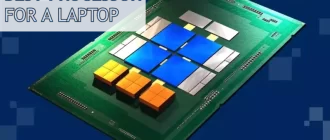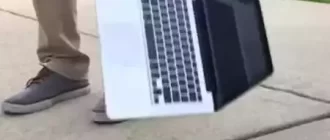Slow Internet on your computer (laptop or desktop) can be for several obvious and not so obvious reasons. The vast majority of problems with PC Internet speed are due to the following problems.
So if you encounter lags when taking care of the Internet, then try to figure out what is wrong with you according to the points that I have given below:
Wi-Fi router
If you are connected via wireless access, the problem may be a bad Wi-Fi signal or strong interference. There are situations when the router itself freezes – in this case you need to restart it (just turn it off and on again). Sometimes the Internet via Wi-Fi slows down at certain times of the day – this is due to emerging interference. You may need to change the location of the router or buy another device with more modern parameters.
Browser lags
Browsing can slow down for a variety of reasons, from cache overflow and extensions to other programs affecting it. For example, you opened a powerful graphical editor and simultaneously work in the browser. In this case, if your hardware is not capable of handling these tasks, slow performance is quite natural. There are also problems within the browser – once in a decade, it is advisable to uninstall it and install it again if there are problems.
A heavy load on the network
If you have multiple devices connected to your router, it is possible that some device is downloading something from the network at this time. For example, a large batch of updates. If the router settings do not have or are not configured to prioritize traffic consumption (QoS), then the speed of other consumers will drop significantly.
You also need to make sure, what if someone else is connected to your Wi-Fi network and using your connection? You can do this in the router settings. If your TV is connected to the network and someone from home is watching video from the Internet, do not be surprised that the network will be slower on the PC. The more active devices are connected to the router, the slower your speed will be.
The computer itself is slow
Slow PCs in general will affect the final speed of the Internet, because the processes also use the resources of the processor and RAM. As in the paragraph above, the speed can be affected by background traffic consumption, for example, due to updates or uploads currently running.
Computer viruses can use your Internet channel for their own purposes and create a large load. It’s worth understanding, the Internet in 2022 and the Internet in 2010 are two different things. Websites have become much “heavier” and an old computer may have a hard time even rendering a web page.
Problems with a specific URL
If you have a slow Internet, the first thing to check is whether all sites open slowly?
Perhaps the problem is with a particular site. In this case, the fault is only the final server on which the site is located. If you have rebooted the router, tried to connect over the wire, connected from different devices and the problem is there – you can already call your ISP.

![Laptop Battle of [year]: Lenovo vs. Dell vs. HP](https://whattdw.com/wp-content/uploads/2023/03/1-18.webp)