Gone are the days when gaming was just a pixelated world with simple graphics and bare-bones sound. Today, the gaming universe has evolved beyond our wildest dreams, and the ultimate way to experience this high-definition world is with a 4K monitor. Upgrading to a 4K gaming monitor can revolutionize your in-game experience by delivering exceptional visuals, incredible detail, and lifelike colors that can make you feel like you’ve stepped into the game itself. But with so many options on the market, how do you know which is the right one for you?
We’ll guide you through the process of choosing the perfect 4K monitor for gaming by breaking down the essential features and specifications to consider, so you can take your gaming experience to the next level. Get ready to immerse yourself in the high-definition world of 4K gaming!
Editor’s Choice: The Best 4K Monitors for Gaming in 2024
Determine the required display size for your needs
When it comes to choosing a 4K monitor for gaming, determining the required display size is essential. The size of your gaming monitor not only affects your overall gaming experience but also ensures you have the optimal display for your space and budget. Keep in mind that the size of the monitor is measured diagonally, and the amount of space you have available on your desk or in your gaming area should be taken into consideration.
One important aspect to think about is the pixel density, which impacts the image quality of a monitor. A larger monitor with a lower resolution may result in a lower pixel density and create a less sharp display. Ideally, your gaming monitor should have a pixel density of around 109 pixels per inch (ppi). Additionally, remember that the higher the resolution, the better the image quality. While budget and space constraints might affect your decision, it is recommended that gamers aim for at least a 32-inch monitor with a 4K resolution for the ultimate gaming experience.
Research the different monitor types: TN, IGZO, and IPS
When searching for the perfect 4K monitor for gaming, it’s important to research the different types of monitor panels available. There are three primary monitor panel types that gamers should consider: Twisted Nematic (TN), Indium Gallium Zinc Oxide (IGZO), and In-Plane Switching (IPS).
Each monitor panel type has its pros and cons for gaming. TN panels are the most affordable and have the fastest response times, making them perfect for competitive gaming. However, the downside of TN panels is that their color accuracy and viewing angles are not as good as those of IPS or IGZO panels. IGZO panels, also known as oxide semi-conductor displays, are more expensive but have better power efficiency, brightness, and image quality. They also support higher-resolution and offer an enhanced visual experience. Finally, IPS panels are known for their excellent color accuracy and wide viewing angles, making them ideal for immersive gaming experiences. However, IPS panels usually have slower response times compared to TN panels, which might not be ideal for fast-paced gaming.
In conclusion, choosing the right 4K monitor for gaming depends on the gaming preferences of the individual. Those who prioritize fast response times might find TN panels more suitable, while those looking for a better visual experience might prefer IPS or IGZO panels. It’s crucial to consider these factors before making a decision to ensure the best possible gaming experience.
Understand the response time of each monitor type
Choosing the ideal 4K monitor for gaming requires understanding the response time of each monitor type. Response time is a critical factor to consider, as it significantly affects the gaming experience. It refers to the time it takes for a pixel to change from one color to another, usually measured in Gray-To-Gray (GTG).
In general, monitors with lower response times deliver better gaming experiences, as they reduce motion blur and eliminate unwanted visual artifacts. The three main panel types for gaming monitors are Twisted Nematic (TN), In-Plane Switching (IPS), and Vertical Alignment (VA). Each panel type has different response time characteristics.
TN panels usually have the fastest response times, often around 1ms, making them ideal for competitive gaming. However, they may sacrifice color accuracy and viewing angles. IPS panels, conversely, offer better color reproduction and viewing angles but may have slightly higher response times, typically around 4ms. VA panels balance the best of both worlds, offering good color accuracy and strong contrast, with response times between 4ms and 8ms, which is suitable for most gaming scenarios. When choosing a 4K gaming monitor, assess your gaming preferences and select a panel type that aligns with your priorities, ensuring optimal response times for your specific needs.
Look for color accuracy and note the Delta E figure
When choosing a 4K monitor for gaming, paying attention to color accuracy is essential. Color accuracy refers to the monitor’s ability to reproduce colors faithfully, ensuring that the image quality and in-game experience is as close to the original as possible. To gauge color accuracy, it’s important to consider the Delta E figure, which represents the amount of deviation in color reproduction.
A lower Delta E value indicates better color accuracy. The average person is not likely to notice a Delta E error of less than 3, whereas a trained eye may detect errors as low as 1. Ideally, a top 4K gaming monitor should have a Delta E value of 2, where the color difference is barely detectable. This ensures that your gaming experience is enhanced by accurate colors, immersing you in the game world and providing an edge over competitors who may be using less accurate displays. So, when selecting a 4K monitor for gaming, checking for a Delta E value less than 3 is advised.
Check the monitor’s refresh rate based on your usage needs.
When searching for a 4K monitor for gaming, it is crucial to consider the refresh rate based on your gaming needs. The refresh rate, measured in hertz (Hz), indicates how many times the monitor can refresh the image on the screen per second. A higher refresh rate typically results in smoother motion and improved gameplay experience, which is particularly important for competitive gamers.
Keep in mind that different games might require different refresh rates, and your actual gaming experience may depend on your PC’s hardware capabilities. For casual gaming, a 60Hz refresh rate may suffice, while avid gamers may opt for monitors with 120Hz or even 144Hz for a more seamless experience. When choosing a 4K monitor for gaming, always compare the monitor’s refresh rate with your PC’s graphics card and FPS output to ensure compatibility and avoid issues like screen tearing or stuttering.
Verify that your PC or laptop supports a 4K image signal
When selecting a 4K monitor for gaming, it’s essential to verify that your PC or laptop can support a 4K image signal. This ensures your computer can produce stunning 4K graphics that take advantage of your new monitor’s high-resolution display. Checking your computer’s video card or graphics capabilities beforehand can prevent any disappointment from a mismatched monitor and computer setup.
To get the most out of your 4K gaming experience, you’ll need an extra powerful video card and the appropriate cables. For example, NVIDIA GeForce RTX 2080 Super or 2080 Ti graphic cards are ideal for 4K gaming. Additionally, your computer should have at least an Intel Core i7 or AMD Ryzen 7 processor. For smooth gameplay on 4K monitors, it’s recommended to use a special 4K gaming monitor with G-Sync or FreeSync technology, which helps prevent stuttering images. Lastly, ensure that both your 4K screen and computer have DisplayPort, HDMI, Thunderbolt 3, or USB-C connectors for a 2160p image signal, as older connectors like VGA and DVI do not support 4K resolutions.
Ensure you have the right connectors for a 2160p image signal
When choosing a 4K monitor for gaming, it is essential to consider the types of connectors required for a 2160p image signal. The right connectors will ensure that your screen delivers the highest image quality and smooth gaming experience. Some older connectors, such as VGA and DVI, do not support 4K resolution, so keep this in mind while selecting a monitor and cables.
DisplayPort 1.2, HDMI 2.0, Thunderbolt 3, and some USB-C connectors support 4K resolution at 60 frames per second. HDMI 1.4 can also support 4K, but with a limited refresh rate of 30Hz, which may result in less smooth motion during fast-paced gameplay. Therefore, it’s crucial to ensure that both your 4K screen and your PC or laptop have compatible connectors for the best gaming experience.
Choose a specialized gaming monitor with G-Sync or FreeSync
When looking to enhance your gaming experience with a 4K monitor, it is essential to consider a specialized gaming monitor with either G-Sync or FreeSync. These technologies, developed by NVIDIA and AMD respectively, help eliminate screen tearing, stuttering, and input lag, providing a smoother gaming experience. But before you choose between G-Sync and FreeSync, it’s important to know your system’s graphics card and its compatibility with these technologies.
For those using an NVIDIA graphics card, opting for a G-Sync monitor is ideal, as it is specifically designed for NVIDIA GPUs. On the other hand, FreeSync monitors are designed for AMD graphics cards. Although it is possible to run G-Sync on FreeSync-certified monitors (and vice versa), performance may not be as seamless as using the correct pairing. Ultimately, selecting a gaming monitor with either G-Sync or FreeSync compatibility ensures that you take full advantage of your system’s graphics capabilities, offering an enjoyable and visually stunning gaming experience with your 4K monitor.
Invest in a powerful video card for the best gaming experience
When it comes to choosing a 4K monitor for gaming, it’s essential to consider the overall gaming experience. A significant factor in achieving high-quality visuals and smooth gameplay is having a powerful video card. After all, a top-notch GPU ensures that your games can run at high settings without compromising on performance. If you’re truly committed to enjoying the best graphics in modern games, investing in a powerful video card is a must.
There are several options available on the market for GPUs suitable for 4K gaming. For instance, the Nvidia GeForce RTX 4080 Founders Edition is a great choice for those who aren’t concerned about the budget. Midrange options like the AMD Radeon RX 6600 XT Gaming OC Pro are also capable of handling 4K gaming. Do thorough research on the performance and compatibility of various graphics cards with your 4K monitor, and opt for the one that best suits your gaming needs and budget. Remember, investing in a powerful video card is a wise decision that will enhance your 4K gaming experience for years to come.
Consider your budget before making a decision
When it comes to choosing a 4K monitor for gaming, the first and foremost factor to consider is your budget. Having a clear budget in mind will help you narrow down your choices and avoid overspending on a monitor that might not be a perfect fit for your gaming needs. After all, you want to invest in a monitor that will provide the best gaming experience without breaking the bank.
It’s important to remember that a higher price doesn’t always translate to a better monitor. There are plenty of affordable 4K gaming monitors on the market with excellent performance and features. So, focus on what you truly need in a monitor and find the one that fits your requirements at a price you can afford. To make the best decision, keep in mind the types of games you play, your personal tastes, and whether you’ll be using the system for work as well.
Benefits of 4K monitors
4K monitors offer several benefits for gamers who are seeking to enhance their gaming experience. These high-resolution displays provide an immersive visual environment that can greatly improve your gameplay. In this listicle, we will explore some of the main advantages of using a 4K monitor for gaming.
One of the primary benefits of a 4K monitor is the increased image clarity and sharpness. Due to the large number of pixels (3840×2160), 4K gaming monitors deliver images that are twice as sharp as QHD displays and four times sharper than Full HD screens. This higher resolution allows for even the smallest details to be displayed with incredible precision, resulting in a more vivid and immersive gaming experience.
In addition to the impressive image quality, 4K gaming monitors also offer an expanded field of view. The high resolution makes everything on the screen smaller, which allows gamers to see more of their surroundings in the game world. This wider field of view can provide an advantage over opponents, especially in online shooters, where spotting enemies before they spot you can be crucial. Furthermore, a 4K monitor’s ability to support various resolutions, including QHD and Full HD, makes it a future-proof investment for gamers who may wish to upgrade their components over time.
Lastly, 4K gaming monitors are compatible with next-generation consoles like the PlayStation 5 and Xbox Series X. By connecting these consoles to a 4K monitor, gamers can enjoy the high refresh rates up to 120Hz.
Possible disadvantages of 4K monitors
There are a few possible disadvantages when it comes to choosing a 4K monitor for gaming. Firstly, the cost is an important factor to consider. While the prices of 4K monitors have dropped significantly in recent years, they still remain more expensive than their 1080p counterparts.
Additionally, not all games support 4K resolution, and even if a game does support it, your system may struggle to maintain a stable frame rate in 4K. This is because 4K gaming requires a powerful graphics card, and often necessitates additional hardware upgrades in order to achieve a smooth gaming experience.
Furthermore, many competitive gamers and esports professionals prefer 1080p monitors due to the faster response times and refresh rates they offer. The higher pixel density of 4K monitors can put more strain on your system, making it harder to achieve high frame rates that are essential for smooth and responsive gameplay. Lastly, not all gamers may notice a significant difference in image quality between 1080p and 4K resolutions, especially on smaller screen sizes. This can make the investment in a 4K monitor seem less worthwhile, especially if you prioritize performance over visuals in your gaming experience.




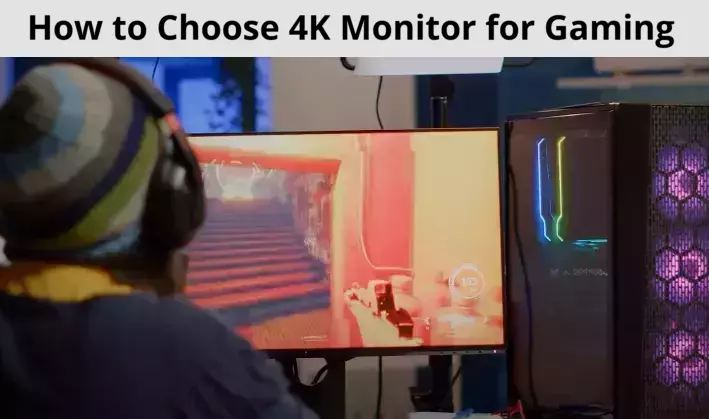
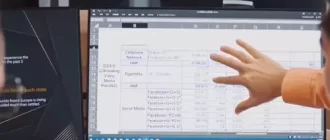
![Best 27 inch 144hz Gaming Monitors Reviewed [year]](https://whattdw.com/wp-content/uploads/2022/04/80-26-330x140.webp)



