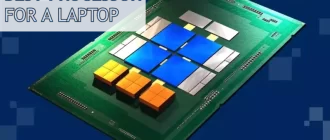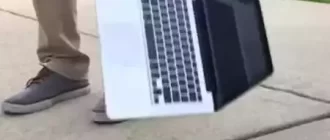Are you ready to dive deeper into the world of CPUs in 2024? Great, because we’re about to talk about something that may seem technical but is actually quite simple to understand – CPU sockets.
First things first, CPU sockets are the connectors on a motherboard where you install your CPU. They come in different shapes and sizes, so it’s important to do your research before making a purchase to ensure compatibility with your motherboard.
Now that you’ve got that down, let’s move on to the fun stuff – picking the right CPU for your needs. The beauty of AMD and Intel’s latest offerings is that they offer a wide range of sockets to choose from, catering to different budget ranges and performance needs.
If you’re a gaming enthusiast, the Intel Core i5-12600K and the AMD Ryzen 9 7950x are both great options to consider. For those who multi-task heavily, the Intel Core i9-13900K and the AMD Ryzen Threadripper 5990X are excellent choices.
And if you’re on a budget, the Intel Core i5-13400F and the AMD Ryzen 5 5600X won’t disappoint. Those looking to create content can opt for the Intel Core i7-13700K or the AMD Ryzen 7 5800X, depending on their specific demands.
But enough about CPUs, let’s get back to sockets. Remember, it’s crucial to check compatibility before making a purchase, as the wrong socket choice can render your CPU useless. And don’t forget to consider factors such as overclocking capabilities and cooling systems before making your final decision.
With so many choices available, finding the perfect CPU may seem overwhelming, but fear not. By understanding CPU sockets and taking the time to research, you’ll be well on your way to building the perfect setup for your needs. Happy shopping!
AMD Ryzen 9 7950X
Most Powerful from AMD Right Now
| Brand | AMD |
| CPU Manufacturer | AMD |
| CPU Model | Ryzen 9 |
| CPU Speed | 5.7 GHz |
| CPU Socket | AM5 |
The Ryzen 9 7950X is a very powerful central processing unit. If you are a power user seeking for considerable multithreaded muscle, the only question that remains is whether or not you should make it your next CPU.
If you already own a computer that has an Intel Core i9-12900K, a Core i7-12700K, or anything else that’s equivalent, we’re going to have to give you a negative response. If you purchased a similar CPU a year or two ago at the price of $6XX, then this one may be a little high for you. It is speedier in many respects, but you won’t see an improvement that is significant enough to justify it.
If, on the other hand, you are working with an older CPU, such as an Intel 11th Generation (“Rocket Lake”) CPU or one of AMD’s earlier Ryzen CPUs, the Ryzen 9 7950X is an excellent option for you to consider. The price of a brand new AM5 motherboard is something that absolutely has to be taken into consideration.
Intel Core i9-12900K
The best CPU from Intel (and more cost effective than AMD)
| Brand | Intel |
| CPU Manufacturer | Intel |
| CPU Model | Core i9 |
| CPU Speed | 3 |
| CPU Socket | LGA 1700 |
When compared to the previous two generations of Intel’s flagship CPUs, the Core i9-12900K represents a significant advancement. It is the flagship of all flagships because to its 16 cores and maximum single-core boost speed of 5.2GHz, making it the most powerful processor ever created. When weighed against its rivals, it is undoubtedly the superior choice for gaming, content creation, and every other application imaginable.
According to our benchmarks, the performance of the Core i9-12900K may be around 30 percent higher than that of the industry-leading AMD Ryzen 9 5950X. The Core i9-12900K has a significant advantage in gaming, but its real power shines through in content creation jobs, where it is noticeably more efficient than the other processors on the market. The recently released AMD Ryzen 7 5800X3D is another challenger in the gaming industry to the top products offered by Intel.
It uses a significant amount of power, but so do the vast majority of today’s Intel CPUs. The Core i9-12900K is a clear representation of what Alder Lake’s hybrid architecture can offer for personal computers. This processor has a high core count and adequate bandwidth for multitasking, making it an ideal choice for high-performance computing. Even though it only delivers minor upgrades, the Core i9-12900KS has a much higher price tag.
The more recent Core i9-13900K is faster than the previous flagship processor from Intel, but it also has a substantially higher price tag. The Core i9-12900K, which has 24 cores and delivers outstanding performance, is now available for a price that is around $200 lower.
If you’re a tech enthusiast or a gamer, then you know that having the best computer processor or CPU can be a game-changer. With new technology and advancements coming out every year, it can be tough to keep up with what the best options are. That’s why we’ve done the research for you and compiled a list of the top CPUs from both Intel and AMD that are set to release in 2023. Get ready to upgrade your computer and take your performance to the next level!
The Importance of Choosing the Right CPU
Are you planning to build a new PC or upgrade your old one? Well, let me tell you, choosing the right CPU is crucial for your computer’s performance. In this section, we’ll discuss the importance of selecting the perfect CPU for your needs, along with the previous sections we covered.
Having the best CPU will not only boost your system’s performance but also enhance your everyday computing experience. A slow and outdated CPU can make even the simplest tasks a nightmare, while a high-end CPU can help you multitask efficiently without any lag.
But with so many options available from both AMD and Intel, it can be overwhelming to choose the best fit. That’s why understanding your requirements beforehand is essential. Are you a gamer, a content creator, or a multi-tasker? Depending on your usage, you’ll need different levels of processing power, cache memory, multi-threading ability, etc.
The socket type is another critical factor you need to consider while selecting a CPU. Different processors support different socket types, and not all motherboards support every socket type. So, before purchasing a CPU, make sure your motherboard has the correct socket to prevent compatibility issues.
In the previous sections, we covered the latest offerings from both Intel and AMD and the best CPUs for gaming, multi-tasking, content creation, etc. We compared some of the most popular CPUs, such as the Intel Core i5-12600K vs. AMD Ryzen 9 7950X, Intel Core i9-13900K vs. AMD Ryzen Threadripper 5990X, Intel Core i5-13400F vs. AMD Ryzen 5 5600X, and Intel Core i7-13700K vs. AMD Ryzen 7 5800X, and discussed their overclocking capabilities and cooling requirements.
Choosing the right CPU can be daunting, but with the right information and knowledge, it can be a fulfilling and enjoyable experience. So, take your time, do some research, and select a CPU that fits your needs and budget correctly.
In conclusion, selecting the best CPU for your system is crucial to ensure a seamless and outstanding computing experience. The previous sections covered the latest offerings from AMD and Intel, and we hope this article has helped you in your quest to find the perfect CPU. Stay tuned for more exciting tech-related content!
AMD and Intel’s Latest CPU Offerings
Are you ready to geek out over the latest CPU offerings from AMD and Intel in 2023? We’ve covered the importance of choosing the right CPU, understanding CPU sockets, and even explored the best options for gaming, multi-tasking, content creation, overclocking, and cooling. But now, it’s time to dive deep into the latest and greatest from these two powerhouse brands.
First up, we have Intel’s 13th-generation Raptor Lake processors, including the powerful Core i5-12600K and the monstrous Core i9-13900K. These CPUs offer significant improvements in performance, especially for gaming and multi-threaded workloads. Plus, with features like Intel’s Adaptive Boost Technology and DDR5 compatibility, you can expect lightning-fast speeds and excellent responsiveness.
On the other hand, we have AMD’s Ryzen 7000 CPUs, such as the Ryzen 9 7950X, Ryzen Threadripper 5990X, Ryzen 5 5600X, and Ryzen 7 5800X. These CPUs prioritize multi-core performance and are ideal for content creators or heavy multi-taskers. Plus, with AMD’s Precision Boost technology and support for PCIe 5.0, you can expect top-of-the-line efficiency and lightning-fast data transfer speeds.
So, which one should you choose? It all depends on your needs and preferences. If you’re a hardcore gamer who needs excellent single-core performance and overclocking capabilities, Intel’s Raptor Lake processors might be the way to go. However, if you’re a content creator or multi-tasker who needs maximum performance and efficiency, AMD’s Ryzen CPUs might be a better match.
Regardless of which one you choose, you can rest assured that both AMD and Intel have excellent processors on offer for 2023. With their latest offerings, you can expect improved performance, better efficiency, and more advanced features than ever before. So, go ahead and upgrade your rig, and get ready to experience the future of computing!
The Best Gaming CPU: Intel Core i5-12600K vs. AMD Ryzen 9 7950X
Are you ready to take your gaming experience to the next level? Then you need the best gaming CPU on the market! In this section, we’ll compare two of the most impressive processors out there: the Intel Core i5-12600K and the AMD Ryzen 9 7950X.
When it comes to gaming, both CPUs offer exceptional performance. The i5-12600K boasts a base clock speed of 3.6GHz and a boost clock speed of 4.9GHz. Meanwhile, the Ryzen 9 7950X’s base clock speed is 3.4GHz with a boost clock speed of 4.6GHz. In terms of core count, the Ryzen 9 7950X takes the cake with 16 cores and 32 threads, compared to the i5-12600K’s 8 cores and 16 threads.
But what about benchmarks? According to user benchmarks, the Ryzen 9 7950X outranks the i5-12600K in both effective speed and value for money. That being said, the i5-12600K is still an incredibly powerful CPU and can hold its own against the Ryzen 9 7950X.
When it comes to choosing between the two, it ultimately comes down to your budget and specific needs. If you’re a serious gamer or content creator who requires maximum processing power, then the Ryzen 9 7950X might be the way to go. But if you’re looking for excellent gaming performance without breaking the bank, then the i5-12600K is definitely worth considering.
No matter which one you choose, both CPUs offer exceptional gaming performance and will undoubtedly take your gaming experience to the next level. And with the right graphics card and other components, you can create the ultimate gaming setup that will make your friends envious. So what are you waiting for? Choose your CPU and let the gaming begin!
Best CPU for Multi-Tasking: Intel Core i9-13900K vs. AMD Ryzen Threadripper 5990X
Are you looking for the ultimate multi-tasking machine? Look no further than the Intel Core i9-13900K and the AMD Ryzen Threadripper 5990X. These two titans of the CPU world will blow you away with their performance and ability to handle even the most demanding workloads.
Let’s start with the Intel Core i9-13900K. This powerhouse of a CPU boasts 12 cores and 24 threads, making it a multitasking dream. With a base clock speed of 3.5GHz and a boost clock speed of up to 5.3GHz, this CPU is lightning-fast and perfect for those who need to move quickly between tasks. The Intel Core i9-13900K also features Intel® Turbo Boost Max Technology 3.0, which allows you to prioritize the performance of your most critical workloads.
But don’t count out the AMD Ryzen Threadripper 5990X just yet. With a whopping 64 cores and 128 threads, this CPU is an absolute monster. Its base clock speed of 2.9GHz may seem slower than the Intel Core i9-13900K, but don’t let that fool you. With a boost clock speed of up to 4.5GHz, the AMD Ryzen Threadripper 5990X can handle anything you throw its way. It also features AMD Precision Boost 2 technology, which can automatically adjust the CPU’s performance based on the workload.
So, which CPU is better for multi-tasking? It’s a tough call. While the Intel Core i9-13900K has slightly faster clock speeds and Intel® Turbo Boost Max Technology 3.0, the AMD Ryzen Threadripper 5990X has more than five times as many cores and threads. Ultimately, it depends on your specific needs and workload.
No matter which CPU you choose, you won’t be disappointed. The Intel Core i9-13900K and the AMD Ryzen Threadripper 5990X are both incredible options for multi-tasking, and they’ll leave you feeling like you can conquer the world.
Best Budget CPU: Intel Core i5-13400F vs. AMD Ryzen 5 5600X
Let’s talk budget-friendly CPUs that don’t compromise on performance! The Intel Core i5-13400F and AMD Ryzen 5 5600X are both excellent options, but which one should you choose?
First off, let’s look at the specs. The Core i5-13400F boasts a base clock speed of 2.8 GHz and a boost clock speed of 4.0 GHz, with six cores and twelve threads. Meanwhile, the Ryzen 5 5600X packs a higher base clock speed of 3.7 GHz and boost clock speed of 4.6 GHz, with six cores and twelve threads.
In terms of gaming, the Ryzen 5 5600X has a slight edge in single-core performance, but the Core i5-13400F holds its own in multi-core tasks. The Ryzen 5 5600X also has a higher thermal design power (TDP) of 65 watts compared to the Core i5-13400F’s 60 watts.
But where the Core i5-13400F really shines is in its DDR4 option and lower motherboard pricing, which can save you around $135 compared to building with the Ryzen 5 5600X.
So, which one should you choose? It ultimately depends on your needs and budget. If you’re primarily using your computer for gaming and want a slight edge in single-core performance, go for the Ryzen 5 5600X. But if you’re looking for a budget-friendly option that can handle multi-core tasks and don’t mind sacrificing a little bit of single-core performance, the Core i5-13400F is a great choice.
No matter which one you choose, both the Intel Core i5-13400F and AMD Ryzen 5 5600X offer excellent value for their price. So, whether you’re building a gaming rig or a workstation, you can trust either of these budget-friendly CPUs to get the job done. Happy building!
Best CPU for Content Creation: Intel Core i7-13700K vs. AMD Ryzen 7 5800X
Congratulations, you’ve made it to the section of our blog where we talk about the best CPU for content creation. This is where the competition between Intel and AMD really heats up. Let’s dive in and see which of these two powerhouses comes out on top.
First up, we have the Intel Core i7-13700K. This CPU boasts an impressive 16 threads, which means it can handle multiple tasks simultaneously without any lag. Its base clock speed of 3.4 GHz can be boosted up to 5.4 GHz, making it one of the fastest CPUs on the market. This means that tasks like video editing or rendering will be a breeze for this processor.
On the other hand, we have the AMD Ryzen 7 5800X. AMD’s latest offering is no slouch either. With 8 cores and 16 threads, it’s slightly behind the Intel in terms of raw thread count. However, its base clock speed of 3.8 GHz and boost clock of 4.7 GHz make it a formidable opponent. In addition, its Zen 3 architecture provides significant performance improvements over its predecessors.
So, which one should you choose for content creation? Well, it depends on what kind of content you’re creating. If you’re working with software that can take full advantage of multiple threads, the Intel Core i7-13700K is the way to go. Its huge thread count and high clock speed make it an ideal choice for tasks like video editing, encoding, and rendering.
However, if you’re working with more single-threaded applications like photo editing or music production, the AMD Ryzen 7 5800X is the better option. Its higher base clock speed and improved architecture will provide you with faster performance when working with these types of applications.
In conclusion, both the Intel Core i7-13700K and AMD Ryzen 7 5800X are fantastic CPUs for content creation. They both have their strengths and weaknesses, so it ultimately comes down to what you need the CPU for. With that being said, we hope our blog has helped you make an informed decision when it comes to choosing the right CPU for your content creation needs. Happy creating!
Overclocking Capabilities: Intel vs. AMD
Welcome to the exciting world of overclocking! When it comes to pushing your CPU to its limits, Intel and AMD are both formidable contenders. In this section, we’ll take a closer look at the overclocking capabilities of these two brands.
When it comes to raw overclocking potential, Intel CPUs have historically held the edge. However, with the recent release of AMD’s Ryzen processors, this gap has narrowed considerably. Both brands now offer CPUs with unlocked multipliers, allowing for easy overclocking.
When it comes to specific models, the top Intel CPU for overclocking is the Core i9-13900K. With 24 cores and support for up to 32 threads, this powerhouse CPU can handle just about anything you can throw at it. Meanwhile, AMD’s top overclocking CPU is the Ryzen Threadripper 5990X. With a whopping 64 cores and 128 threads, this CPU is an absolute monster.
Of course, if you’re on a budget, you’ll want to look for more affordable options. The Intel Core i5-12600K and the AMD Ryzen 7 5800X are both excellent choices for overclocking. These CPUs offer plenty of raw power, and with a bit of tweaking, you can push them to their limits.
When it comes to cooling, liquid cooling is generally considered to be the best option for overclocking. This is because liquid cooling can dissipate more heat than air cooling, allowing you to push your CPU harder. However, if you’re on a tight budget, a good air cooler can also do the trick.
In conclusion, both Intel and AMD offer excellent options for overclocking. Whether you’re a hardcore enthusiast or just looking to squeeze a bit more performance out of your PC, there’s a CPU out there that’s perfect for you. So get out there and start pushing those MHz!
CPU Cooling: Air vs. Liquid Cooling
Now that you’ve explored the best CPUs from AMD and Intel, it’s time to talk about cooling. CPU cooling is essential to keep your processor running at optimal levels, and two primary options are air cooling and liquid cooling.
Air cooling, as the name suggests, uses air to dissipate heat from the CPU. It’s a cheap and reliable option that requires no maintenance. On the other hand, liquid cooling is a more sophisticated solution that uses a coolant liquid to transfer heat away from the CPU. It’s more efficient than air cooling, but it also requires more maintenance and can be expensive.
So, which one should you choose? Well, it depends on your priorities. If you’re on a tight budget and aren’t planning on overclocking, air cooling might be the best option for you. They’re cheaper and easier to install, and they offer adequate cooling for most CPUs.
However, if you’re a hardcore gamer or content creator and want to push your CPU to its limits, liquid cooling might be the way to go. Liquid cooling is more efficient than air cooling, which means you can attain higher overclocking rates, and it provides a more stable operating temperature for your CPU.
Noctua and Thermalright are two popular manufacturers of air cooling solutions, while Corsair, NZXT, and EKWB are leading manufacturers of liquid cooling solutions. You can choose from a variety of options, from all-in-one liquid coolers to custom liquid cooling loops, depending on your budget and preferences.
To sum up, if you’re looking for a cheap and reliable cooling solution, air cooling is the way to go. However, if you’re seeking better performance and higher overclocking rates, liquid cooling is the way forward. The choice is yours. Whichever you choose, make sure to research and pick your CPU cooler wisely, as it will affect your system’s overall performance and longevity.
Tips for Choosing the Right CPU for Your Needs
Now that you’ve learned about the latest and greatest CPUs from AMD and Intel, let’s talk about how to choose the right one for your needs.
First and foremost, it’s important to consider what you’ll be using your PC for. Are you a serious gamer? Do you work with video or photo editing software frequently? Or do you simply use your computer for everyday tasks like browsing the internet and streaming videos? The answer to these questions will help you determine what kind of CPU you need.
Next, consider your budget. CPUs can range in price from a few hundred dollars to well over a thousand dollars, so it’s important to establish your budget before making a purchase.
Once you’ve established your needs and budget, it’s time to start researching different CPU options. Look for reviews from reputable sources, and pay attention to benchmark scores to get an idea of how each CPU performs.
When considering different CPUs, it’s also important to pay attention to the type of sockets they require. Some CPUs are only compatible with certain motherboards, so be sure to check compatibility before making a purchase.
Overclocking capabilities are also something to consider if you’re interested in pushing your CPU to its limits. Intel and AMD both offer CPUs with varying levels of overclocking potential, so be sure to consider this when making your purchase.
Finally, don’t forget about cooling. CPUs can generate a lot of heat, especially when overclocked, so it’s important to make sure your cooling system can handle the job. Air cooling is a cheaper option, but liquid cooling is typically more efficient at keeping temperatures low.
In conclusion, choosing the right CPU requires a combination of consideration for your needs, budget, hardware compatibility, performance, and cooling. By taking these tips into account, you’ll be well on your way to finding the perfect CPU for your setup. So get excited and start your research today!
Conclusion: Finding the Perfect CPU for You
Congratulations! You’ve made it to the end of our Best CPU from AMD and Intel in 2023 guide. By now, you should have a clear idea of what to look for when choosing the perfect CPU for your needs.
Whether you’re a gamer, content creator, or multi-tasker, there’s a CPU out there that’s perfect for you. We’ve covered everything from budget-friendly options to high-end CPUs with overclocking capabilities.
But remember, finding the perfect CPU also depends on your specific needs and preferences. So, take your time and do your research before making a decision. And don’t forget to consider factors like socket compatibility and cooling options.
Overall, we recommend the Intel Core i9-13900K as the best all-around CPU for most users. It’s perfect for gaming, multi-tasking, and content creation, with excellent overclocking capabilities.
But if you’re on a tight budget, the AMD Ryzen 5 5600X is a great option that won’t break the bank. And if you’re a content creator, the AMD Ryzen Threadripper 5990X is an excellent choice for handling heavy workloads.
So, go ahead and make your pick. With all the options available, you’re sure to find the perfect CPU that will accelerate your computing experience to new heights. Happy shopping!





![Laptop Battle of [year]: Lenovo vs. Dell vs. HP](https://whattdw.com/wp-content/uploads/2023/03/1-18.webp)